I sort of took the summer off from genealogy to do more house organizing and family adventures, but here it is November and I think summer is over judging by the scene outside!
I saw my wonderful friend of 60+ years this week (Marianne) and she was preparing to scan her genealogy documents so her sister would have access to them. She asked my advice on how to best handle the situation. That reminded me that I haven’t yet shared one of my best genealogy organization tips, so here it is.
When saving documents you find at the library or online or at Grandma’s house, or really anywhere, this is the method I learned while serving as a missionary at the Family History Library in Salt Lake City. I was skeptical at first, but I love this method and use it consistently – and CONSISTENCY is the key.
- Save the document with the source material included, if possible, or attach the source material to the document by adding a text box at the bottom or at the very least a separate document listing the source. I use a free software download called Irfanview, which makes it easy to add text to the document (but that’s yet another blog post!).
- For male ancestors, save the document by their last, first, and middle names, then their birth date in parenthesis, then the type of document and year. Make sure the year stays at the end (easier to see at a glance and keeps census records in order).
Smith John Wesley (1841) census 1870
- For female ancestors, save the document by their maiden name, first, middle, then married last name in parenthesis, birth date in parenthesis, then the type of document and year of document.
Jones Margaret Ann (Smith) (1845) death cert 1910
- If the female has been married more than once, include all married names beginning with the first marriage.
Adams Belinda (Davis) (Green) (1890) news 1928
- Using punctuation just complicates matters and messes with the sorting as far as I’m concerned.
- Consistency is the key so that when you end up with hundreds of documents, each person’s documents will be listed alphabetically together and in year order.
- Abbreviate words like certificate (cert) and newspaper article (news) and picture (pic) if you like, but just be consistent for every document.
- You can keep all documents in one big folder or you can separate them into your four family lines. I don’t separate them any further than that, however, because then I would have to remember which family they are in! I only divide my documents into the four family lines because I am never working on more than one at a time. So my documents are all in a folder called ALL FAMILY FILES and are separated into four folders: Anderson, Hunsaker, Wilcox, and Bronson.
- If you are using a flash drive away from home, save everything in the same way and then just transfer all documents to your hard drive.
- And, as a last tip, if you copy those genealogy documents to Evernote, you can access them on all your devices and on public computers with your log in and password. And it is always in the cloud!
Here is a snapshot of how this looks when I open my genealogy documents folder:
Notice the long one – I often name pictures with all the people in case I lose the original.
I hope this works for you. If you have particular questions, please ask!
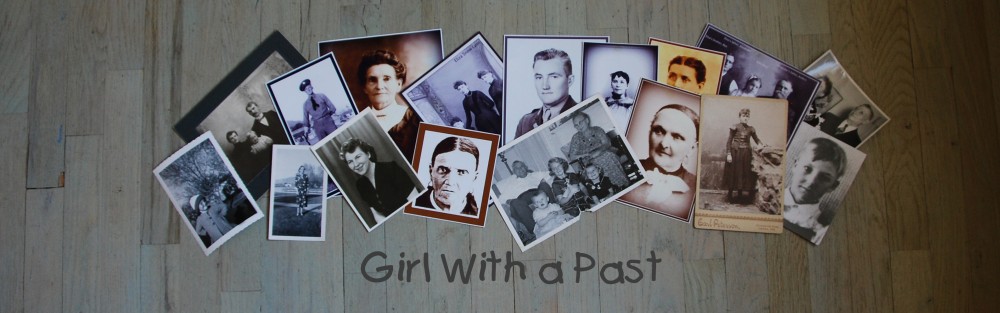


I just discovered your website. Thank you. What do you do with a name when it has several spellings and want to keep all the information together? The spellings won’t appear next to each other in an alpha list
LikeLike
Thanks Carla. I am way overdue for a new post, will work on that this week! I think I would settle on a spelling that seems the most logical or is found on a document created when the person was living. Just save everything under that spelling until you are able to verify. If and when that happens, you can then rename the documents to the correct spelling.
LikeLike
These are names that have been changed by who knows. And it seems that each generation spells the name slightly different. It’s a tough family to follow. There is an instance were brothers have used two different spellings of their last name. Yes, they are brothers and yes the last name is spelled differently. I just am not sure how to keep track of these people
LikeLike
It happens. I have the same thing with a few names in my family. I just picked a spelling that fit the criteria in my first comment and stuck with it. Before records were kept it’s anyone’s guess as to the correct spelling! Headstones are not even accurate all the time.
LikeLike
Thank you for the informative post. I am always either looking for validation of how I do things or for new ideas. Your post gave me both. I love that you have the birth year in parentheses. I am going to go back and add that to all my files. It really helps keep things more organized in my min and help with Jr’s and Sr’s. One thing I do differently that you is that I put the date of the item before the description of the item. In doing this I create an automatic timeline for last person and I can see if key docs are missing. Thanks again!
LikeLike
Thank you for the informative post. I am always either looking for validation of how I do things or for new ideas. Your post gave me both. I love that you have the birth year in parentheses. I am going to go back and add that to all my files. It really helps keep things more organized in my min and help with Jr’s and Sr’s. One thing I do differently that you is that I put the date of the item before the description of the item. In doing this I create an automatic timeline for last person and I can see if key docs are missing. Thanks again!
LikeLike
That’s a great idea. I actually started adding that date when I was collecting documents and especially pictures in preparation for a book. Thanks for reminding me.
LikeLike
I ❤ Irfanview. I use it for all my photo conversions. I need a "How To" for it, because all I do is batch rename and convert.
I've got to get the rest of my ducks in a row and get started blogging.
LikeLike
It is an amazing tool for editing a census record that is unreadable. I should do a blog post on that!
LikeLike